People often complain that their Dish Remote is not working properly and they are not able to control their TV or the Set-top box because of the unresponsive remote. After researching for quite a bit on different forums and scrolling through a few Youtube videos, we might have found the causes and solution to this problem.
In this article, we will dive deep into why exactly your Dish remote is not responding or not working properly. We will also share some simple and easy solutions and dish remote troubleshooting techniques to fix this issue on your own.
Why My Dish Remote isn’t Working?
Table of Contents
Now there could be multiple reasons for your dish remote to stop working. This also means that your dish remote won’t change channels, increase or reduce volume, the remote not turning on the TV, and even the light stop blinking on the remote. Below we are listing a few reasons why you might experience Dish remote dead or the controls not working properly issue.
- The dish network remote batteries are dead.
- The receiver on the remote is not functioning.
- The Receiver on the set-top box stopped working.
- Remote pairing failed.
- the internal circuit of the remote is dead.
These are just some of the common reasons that might prevent your dish network remote from functioning. However, these are not the only reasons and you might have to self-diagnose the issue. Thankfully, the solutions listed below might help you to directly resolve the issue without the diagnosis.
How to Fix Dish Remote Not Working
Once we know the cause(s) for your dish remote to stop working, we might be able to quickly find the solution and fix the issue. As we have already listed the issues above, let’s discuss the solutions that might help you to get your remote in functioning condition again.
Replace your Batteries
The first solution is direct and obvious. If your remote has suddenly stopped working and is not responding to any key you press then you might want to change its batteries. Weak batteries are not able to transmit the signals to the receiver and won’t be able to process any command. If you don’t have any spare batteries then you might remove batteries from some other devices and see if they are being able to process your request or not.
It is always recommended to change your batteries every 6 months to avoid such situations and enjoy your TV experience without any interruptions.
Reset your Remote
Another major problem might be that your remote has run into a problem and created a glitch due to which it is not able to transmit the signals properly. If replacing the batteries does not solve your problem then you might want to reset your dish network remote.
Here are the steps to reset your dish remote to default.
Step 1: On your dish remote, Press and hold the TV mode button for 5-10 seconds. If there is no TV mode button then simply press and hold the Home button.
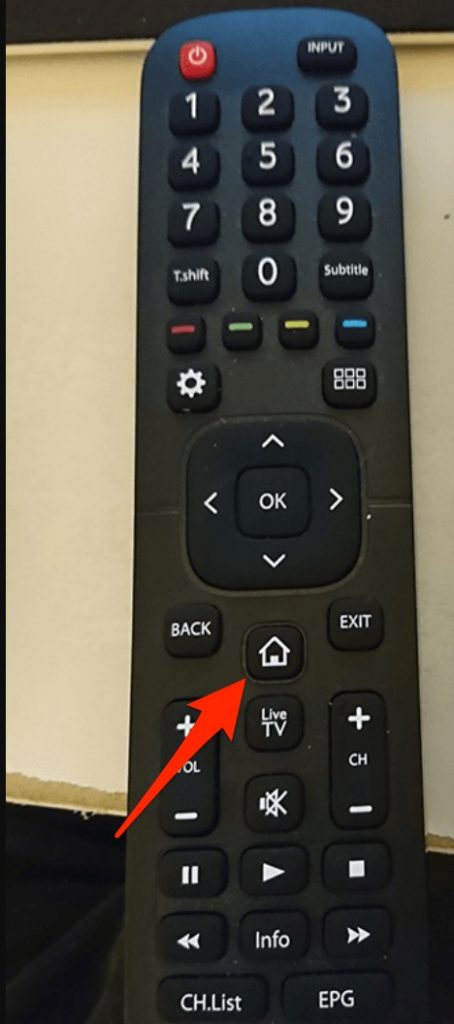
Step 2: Press the button which says “Receiver Power” and wait for a few seconds. Every few seconds try pressing the UP and Down arrow keys until the TV is completely shut off.
Step 3: Press the Pound button on the remote until the Remote flashes Three times.
Step 4: Finally, Turn on the TV and try using the remote to control it and see if the problem is resolved.
Change Function Mode keys
The remote offered with your Dish Satellite network is a Universal Remote, which means that you can control your TV, Dish, and other peripheral devices with a single remote. However, if the remote is not able to detect the device that it needs to control then it might run into a problem and become unresponsive. To fix this issue, simply, press the button on the side of the remote that says “TV” and now try controlling the TV again.
Also Read: How to Find Roku IP Address
Pair your Remote
Due to some technical glitch, devices like remote can easily lose their connection with the device it needs to control thus your dish satellite remote might stop working. It’s not a big issue and you can easily pair your remote with the Set-top box again. If you have the user manual provided with the Dish satellite then you can follow the steps mentioned there. else, Here are the steps.
To Pair your default Dish remote:
- On the Receiver, press the System Info button.
- Press the key that says SAT on your dish remote controller.
- Finally, Press the Back key on the remote and wait for the pairing to begin
To Pair other remotes:
- Press the System Info button on the receiver.
- Press the SAT key on your third-party remote.
- Finally, Press the Record key on your remote and wait for the pairing to begin.
Reset the Set-top Box
If none of the above methods solve your issue then there might be a problem with your Receiver or the Set-top box and we might need to reset it. However, before resetting, first, unplug your Set-top box and keep it unplugged from power for at least 30 seconds and then connect it again to the power source and see if it works, else, try these resetting methods to reset your receiver and get your dish remote working back again.
- Press the home button thrice or the menu button twice to enter the receiver reset mode.
- Go to Receiver >> Tools.
- Scroll through the options and click “Reset to factory defaults” and wait until the process is completed.
- Now, switch on the Receiver again and see if the remote is again to transmit the signals or not.
Final Words:
We hope that the methods given in this article were able to resolve your issue of the dish remote not working. If you are still not being able to fix the issue then try contacting the DISH customer support team and explain your issue to them. Similarly, you can also try to replace the remote and see if that fixes your problem.
